In today’s digital landscape, data security is paramount. Protecting sensitive information from unauthorized access is crucial for individuals and organizations alike. Disk encryption software provides a robust solution, safeguarding your data by rendering it unreadable without the correct decryption key. This comprehensive guide explores the best disk encryption software options available, helping you choose the perfect solution for your needs. We’ll delve into features, security protocols, ease of use, and pricing, providing you with a clear understanding of how to secure your hard drives and other storage devices.

Understanding Disk Encryption and its Importance
Disk encryption works by converting your readable data into an unreadable format, known as ciphertext. This process utilizes strong encryption algorithms, making it virtually impossible for unauthorized individuals to access your files. The encryption key, a secret code, is required to decrypt the data and restore it to its original readable form. The importance of disk encryption cannot be overstated, particularly in the face of increasing cyber threats like malware, ransomware, and data breaches. Whether you’re protecting personal photos, financial records, or sensitive business documents, disk encryption provides a crucial layer of security.
Types of Disk Encryption
- Full Disk Encryption (FDE): This encrypts the entire hard drive, including the operating system, applications, and user data. It offers the highest level of protection.
- File-Level Encryption: This encrypts individual files or folders, allowing for selective encryption based on sensitivity. It offers more granular control but may not protect the entire system if compromised.
- Self-Encrypting Drives (SEDs): These drives have built-in encryption hardware, providing a convenient and secure solution. They often use AES (Advanced Encryption Standard) encryption.
Top Disk Encryption Software Options
The market offers a variety of disk encryption software, each with its own strengths and weaknesses. Choosing the right software depends on factors like operating system compatibility, ease of use, features, and security protocols. Below are some of the leading options:
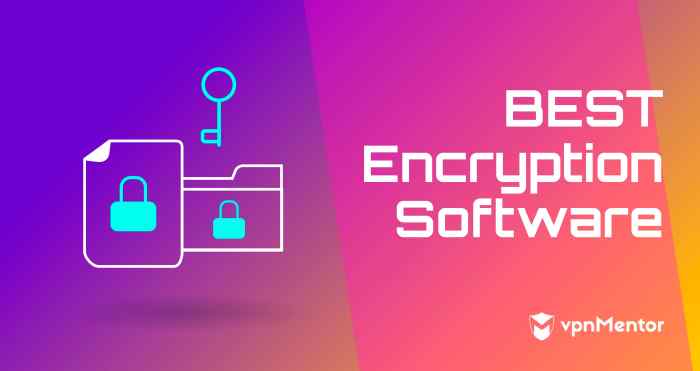
1. BitLocker (Windows)
BitLocker is a built-in full disk encryption utility in Windows operating systems (Windows Vista and later). It’s a robust and reliable option, offering strong AES encryption. It’s easy to use for those familiar with Windows, but it may require more technical knowledge for advanced configurations. BitLocker’s integration with Windows makes it a convenient choice for many users.
2. FileVault (macOS)
Similar to BitLocker, FileVault is Apple’s built-in disk encryption solution for macOS. It provides full disk encryption using AES encryption, offering a secure and user-friendly experience for macOS users. Its integration within the operating system makes it a seamless choice for Apple device owners.
3. VeraCrypt
VeraCrypt is a free, open-source disk encryption software available for Windows, macOS, and Linux. It’s known for its strong security features, including support for various encryption algorithms and a robust design. While it might have a steeper learning curve than some commercial options, its open-source nature allows for community scrutiny and independent verification of its security.
Source: VeraCrypt Official Website
4. DiskCryptor
DiskCryptor is another free, open-source option that provides full disk encryption for Windows. It’s known for its performance and ease of use, making it a good choice for users who want a robust solution without a steep learning curve. It supports various encryption algorithms and offers good compatibility with different hardware.
Choosing the best disk encryption software is crucial for data security, especially if you’re working with sensitive projects. For example, if you’re developing an Android app using Android Studio, you’ll want to ensure your development environment is secure. You can download Android Studio from this reliable source: android studio software download. Once you’ve secured your development environment, you can then focus on choosing the right disk encryption for your entire system, balancing security with ease of use.
Source: DiskCryptor Official Website
5. PGP Whole Disk Encryption
PGP Whole Disk Encryption is a commercial solution known for its enterprise-grade security features. It provides strong encryption and robust management capabilities, making it suitable for businesses with stringent security requirements. However, it’s typically more expensive than other options.
Choosing the Right Disk Encryption Software
The best disk encryption software for you depends on several factors:
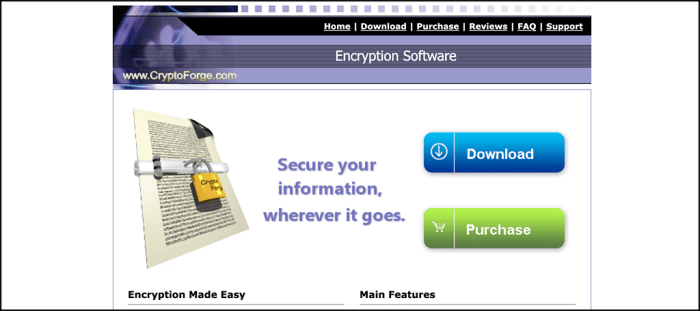
- Operating System: Ensure the software is compatible with your operating system (Windows, macOS, Linux).
- Encryption Algorithm: Look for software that uses strong encryption algorithms like AES-256.
- Ease of Use: Consider the user interface and how easy it is to set up and manage the encryption.
- Performance Impact: Encryption can impact system performance, so consider how much of an impact you’re willing to accept.
- Cost: Some software is free and open-source, while others are commercial and require a license.
Security Best Practices with Disk Encryption
While disk encryption provides a strong layer of security, it’s crucial to follow best practices to maximize its effectiveness:
- Strong Passwords: Use long, complex, and unique passwords for your encryption keys. Avoid easily guessable passwords.
- Regular Updates: Keep your encryption software updated to benefit from security patches and bug fixes.
- Secure Key Management: Protect your encryption keys carefully. Losing your key means losing access to your data.
- Two-Factor Authentication (2FA): If available, enable 2FA for an added layer of security.
- Data Backup: While encryption protects your data from unauthorized access, it doesn’t protect against physical damage or system failure. Regularly back up your encrypted data.
Frequently Asked Questions (FAQ)
- Q: Is disk encryption necessary for all users? A: While not mandatory for everyone, disk encryption is highly recommended for users who handle sensitive data, such as financial information, personal documents, or confidential business data.
- Q: How does disk encryption impact system performance? A: Encryption can slightly impact system performance, especially during read and write operations. However, modern encryption algorithms and hardware advancements have minimized this impact significantly.
- Q: What happens if I lose my encryption key? A: Losing your encryption key means you will lose access to your encrypted data. There is no way to recover it without the key.
- Q: Can I encrypt only specific files or folders? A: Yes, file-level encryption allows you to encrypt individual files or folders selectively.
- Q: Is disk encryption enough to protect my data? A: Disk encryption is a crucial component of a comprehensive data security strategy. It should be combined with other security measures, such as strong passwords, regular software updates, and secure backups.
Conclusion
Choosing the right disk encryption software is a critical step in protecting your valuable data. By understanding the different options, their features, and security implications, you can make an informed decision that best suits your needs and ensures the confidentiality and integrity of your information. Remember to always follow best practices for secure key management and overall data protection.
Call to Action
Protect your data today! Download and install a reputable disk encryption software and take control of your digital security.
